- Created by Administrator, last modified by Piyapat Nakornchai on Jan 08, 2021
You are viewing an old version of this page. View the current version.
Compare with Current View Page History
« Previous Version 13 Next »
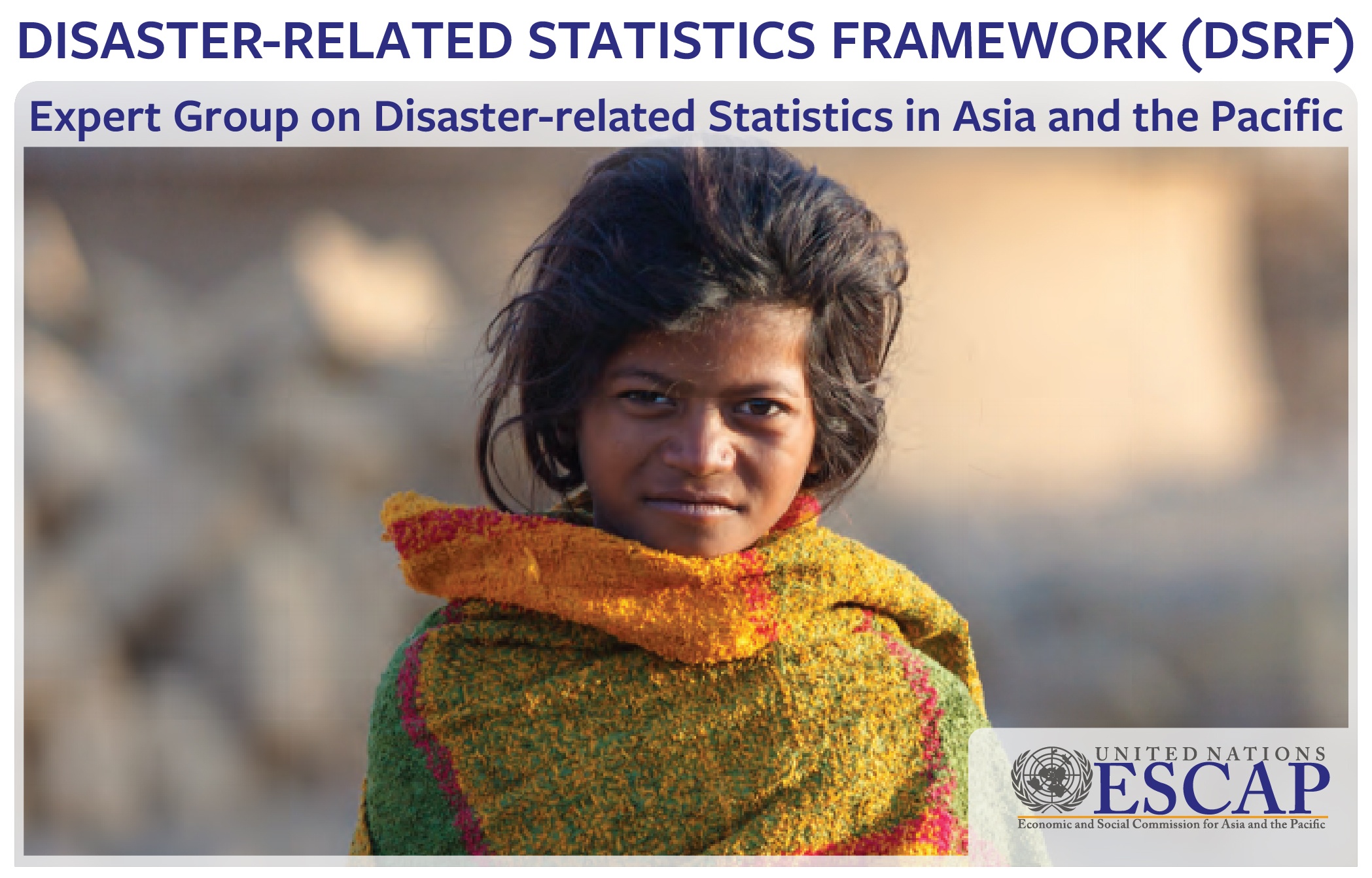
Purpose of This Community
Online workspace as mechanisms for the TWG to carry out its objective towards the production, use and dissemination of disaster-related statistics in Asia and the Pacific region.
Goal
Accelerate and support disaster-related statistics for national and international planning, analysis and reporting.
The team
Chair Member:
For full list of team member, please visit the team member page.
Share and discuss by topic
Objectives
- Knowledge base for all team member
- Interactions among members and participants
- Support the preparation and conduct of meetings and workshops
New to the group?
- Learn how to use Confluence.
- Read the Terms of Reference
- See who else in the group
- Update your profile
Blog stream
Calendar and Events
Error(s) occurred.
Warning(s) occurred.
Calendars with restrictions are embedded here.
- EDIT THE CALENDAR
Customise the different types of events you'd like to manage in this calendar.
#legIndex/#totalLegs - RESTRICT THE CALENDAR
Optionally, restrict who can view or add events to the team calendar.
#legIndex/#totalLegs - SHARE WITH YOUR TEAM
Grab the calendar's URL and email it to your team, or paste it on a page to embed the calendar.
#legIndex/#totalLegs - ADD AN EVENT
The calendar is ready to go! Click any day on the calendar to add an event or use the Add event button.
#legIndex/#totalLegs - SUBSCRIBE
Subscribe to calendars using your favourite calendar client.
#legIndex/#totalLegs
Recently updated
- No labels